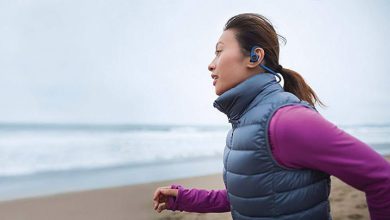WiFi Adapters: The Best to Buy

Is your desktop PC too far away from the modem/router? Does the idea of a long Ethernet cable scattered around the house not suit you much? WiFi adapters are the perfect devices to connect to your wireless modem/router.
You will not have to open the case or make special hardware changes, but you will need simple WiFi USB or PCIe adapters that will do the job very well.
Table of Contents
How to choose a WiFi adapter
There are not many aspects to consider when buying an item of this type. However, the few features to consider are fundamental if we want to buy a valid product.
Supported standards and frequencies
The latest adapter models are equipped with the 802.11ac standard support, which guarantees an optimal transfer speed. In the market, you can find two different models: single-band and dual-band.
The former supports only one band, usually the one with a frequency of 2.4 GHz. On the other hand, the latter supports both bands, namely that with a frequency of 2.4 GHz and 5 GHz.
Driver
Most receivers/transmitters are self-configuring, especially on PC with Windows 10, the latest version of Microsoft’s operating system. However, if a miniCD is present in the product package, installing the device drivers for greater compatibility is advisable to avoid any problems.
USB or PCIe adapters
can purchase Bluetooth receivers in two formats: USB dongles and PCIe interface cards. The first format is the one most purchased by users, as it enjoys ease of installation and extreme configuration.
However, it does not guarantee optimal coverage and, very often, may present some interference. On the other hand, cards with a PCIe interface guarantee excellent coverage and excellent performance but are difficult to install for less-experienced users.
The Best WiFi Adapters
TP-Link TL-WN823N
It is a simple WiFi adapter that connects directly to your PC’s USB port. It supports WiFi with a maximum transfer speed of 300 Mbps with a frequency of 2.4 GHz. It is perfect for those who prefer an immediate and easy to install solution. It will be enough to connect it directly to the PC port to connect immediately to the Internet. The speed of 300 Mbps makes it perfect as a temporary network card for online gaming.
USBNOVEL USB Wifi Adapter
The USBNOVEL is a complete Wi-Fi adapter, as it features dual-band support for both frequencies. It supports both the 2.4 GHz frequency and the 5 GHz frequency. Furthermore, thanks to the 802.11ac standard, it has reached a maximum transfer speed of 600 Mbps, making it one of the best USB adapters for wireless connections. It is equipped with the WPS button to connect it to the modem/router quickly.
TP-Link TL-WN881ND
As the first network card, we propose an economic model of TP-Link. This network card is equipped with a PCIe interface, which means that you must install it directly on your PC’s motherboard. It supports a maximum transfer speed of 300 Mbps with a frequency of 2.4 GHz. It is perfectly compatible with all versions of Windows and has two removable antennas that can be directed to your liking. Moreover, it is also equipped with WPA / WPA2 encryption.
Asus PCE-AC56
If you have a gaming PC, we recommend purchasing this Asus PCE-AC56. It is a network card with a PCIe interface that must be placed in the appropriate housing on the motherboard. It allows you to get the maximum performance, thanks to the maximum transfer speed of 867 Mbps with a frequency of 5 GHz. For the 2.4 GHz frequency, on the other hand, the maximum supported speed is 300 Mbps.
This network card is equipped with two removable antennas that can be directed to receive the wireless signal better. Furthermore, there is a practical passive heat sink that allows you always to obtain optimal temperatures.
TP-Link Archer T9E
As the last model, we recommend a high-end network card. The TP-Link Archer T9E is a Wi-Fi adapter with a PCIe interface installed directly in the appropriate housing on the motherboard. This network card supports the 802.11ac standard with a maximum transfer rate of 1,900 Mbps (1,300 Mbps at 5 GHz and 600 Mbps at 2.4 GHz).
Of course, support for WPA / WPA2 encryption and Broadcom CPU technology helps to increase its performance. Moreover, it is equipped with three directional antennas at your convenience.
Product prices and availability are subject to change. Any price and availablility information displayed on Amazon at the time of purchase will apply to the purchase of any products.