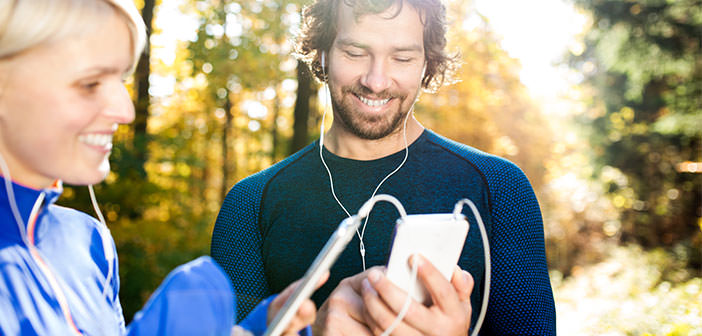Surface Pens: The best to buy

In this constantly updated guide, we collect the best Surface pens currently available on the market. To get the most out of your Microsoft Surface device, you need the Surface Pen.
Whether for a student or a professional, the pen mediates between analog and digital, opening the doors to drawing, digital signature, writing, and studying in general. This accessory is far from cheap. Let’s see the best, totally compatible alternatives.
Table of Contents
Surface Pen: the best sellers of the moment
Before diving into a purchase of this kind, it is good to evaluate the opinions and opinions of those who have already lived the same experience. What better place than Amazon? Below is the top 10 of the best Surface pens.
Surface pen: Our selection
After observing Amazon’s proposal, it is time to move on to our selection. Below you will find only compatible products that we believe are valid.
TiMOVO Pen for Surface
TiMOVO offers an exquisite pen compatible with Microsoft Surface Pro X, Surface Pro 7, Surface Pro 6, Surface Pro 5, Surface Pro 4, Surface Pro 3/Surface Go, Surface Laptop 3, Surface Laptop 2, Surface Laptop 2, Surface Book 2, Surface Book, Surface Studio 2, Surface Studio, Surface 3.
The power supply is battery powered and guarantees 600h of use. In addition, it has an automatic shutdown, 4,096 pressure levels, and some shortcut keys. At less than $35, it is among the best solutions.
MoKo Stylus Pen Compatible with Surface
This pen is compatible only and exclusively with the Surface Go. The autonomy of 600h thanks to an AAAA battery is included in the package. Its design is in keeping with the aesthetics of the Surface and also features a shortcut button. The 1,024 pressure levels make it appreciated by anyone who wants to write or draw, but not on a professional level.
Product prices and availability are subject to change. Any price and availablility information displayed on Amazon at the time of purchase will apply to the purchase of any products.