MicroSD Cards: Purchase Guide

If you are considering buying a MicroSD or SD card, you will have noticed that the market offers many options. In this post, we will explain how to choose the memory card that best suits your needs.
The cards do not differ only for the memory cut (8 GB, 16 GB, 32 GB, 64 GB, 128 GB, 256 GB, and 400 GB) and the speed and the number of operations in reading or writing supported per second. To clearly indicate to the customer the speed of memory cards, the SD Association, the consortium that includes the major manufacturers of memory cards, has created clear classifications.
Table of Contents
How is the MicroSD classified?
In the introduction, we talked about classifications, and now we will examine them in detail.
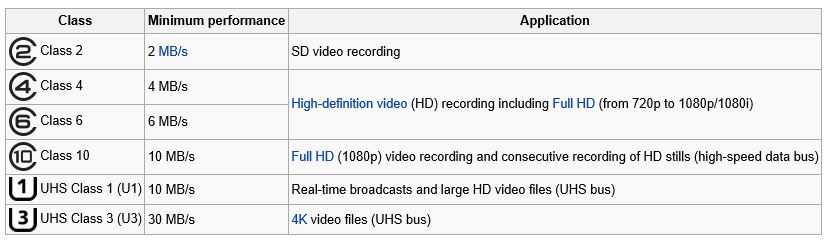 The division into classes. This is the first classification launched by the consortium. The cards, based on their minimum guaranteed writing speed, were divided into 4 Class (commonly contracted and abbreviated as C):
The division into classes. This is the first classification launched by the consortium. The cards, based on their minimum guaranteed writing speed, were divided into 4 Class (commonly contracted and abbreviated as C):
- Class 2 (C2): 2 MB/s
- Class 4 (C4): 4 MB/s
- Class 6 (C6): 6 MB/s
- Class 10 (C10): 10 MB/s
The technology is moving fast, and with the arrival on the market of solutions able to resume at higher resolutions, it was necessary to launch even more powerful memories. By now, it is not recommended to buy cards of Classless than 10, given the fall in prices of the fastest solutions.
UHS memory cards
The new standard is UHS memory, which is usually able to offer higher performance than previous generations. Also, this SD is divided into categories, always based on the minimum guaranteed writing speed, indicated this time with the letter U, they are divided into:
- U1: 10 MB/s
- U3: 30 MB/s
All UHS cards have the new communication bus, so the product UHS-I or UHS-II often stands out on the product. The communication bus is essential for the yield of the card, a bus that performs better to exchange data with greater speed and efficiency and allows you to achieve higher average speeds. UHS-I or UHS-II allow (on compatible devices) write speeds up to 104 MB/s and 312 MB/s, respectively.
The speed class videos
To provide fast solutions and suitable for those who use their products on high-resolution cameras and camcorders, manufacturers have recently launched a further classification, abbreviated this time with a V. The cards intended for cameras and camcorders are divided into:
- V6: 6 MB/s
- V10: 10 MB/s
- V30: 30 MB/s
- V60: 60 MB/s
- V90: 90 MB/s
Application Performance Class 1 or 2: cards for Games and App
The producers soon realized that used a good amount of the cards sold to expand the internal memory of Android smartphones. Moreover, starting from Android 6, you can move apps and games natively on external memory. Not all SD memories are suitable for the purpose, and the use of slow memory creates obvious slowdowns in launching and running apps and games.
In reality, what makes the difference in this particular scenario of use is the speed of the card and the number of operations per second that it can support. To indicate the cards with a high number of IOPS (input-output operations per second), two new classifications were born:
- A1: IOPS 1500 random reading, and minimum IOPS 500 random write.
- A2: IOPS 5000 random reading, and minimum IOPS 2500 random write.
Both new classifications do not rely on pure sequential write speed, which is guaranteed at 10 MB/s.
How to choose the microSD card suitable for my needs?
In the previous paragraphs, we have seen all the categorizations. It was necessary to explain them to allow you to orient yourself on a market that has become more variegated and complex in recent years.
It is important to understand what use you intend to make of your purchase to choose the appropriate card. Here are some simple common use scenarios, which could guide you in choosing:
If you are looking for a memory card for a video camera or a camera
The right solution depends a lot on the resolution that your camera can reach and it’s standards. In general, it is advisable not to buy memory cards with a guaranteed minimum speed lower than the bitrate of the video you want to shoot.
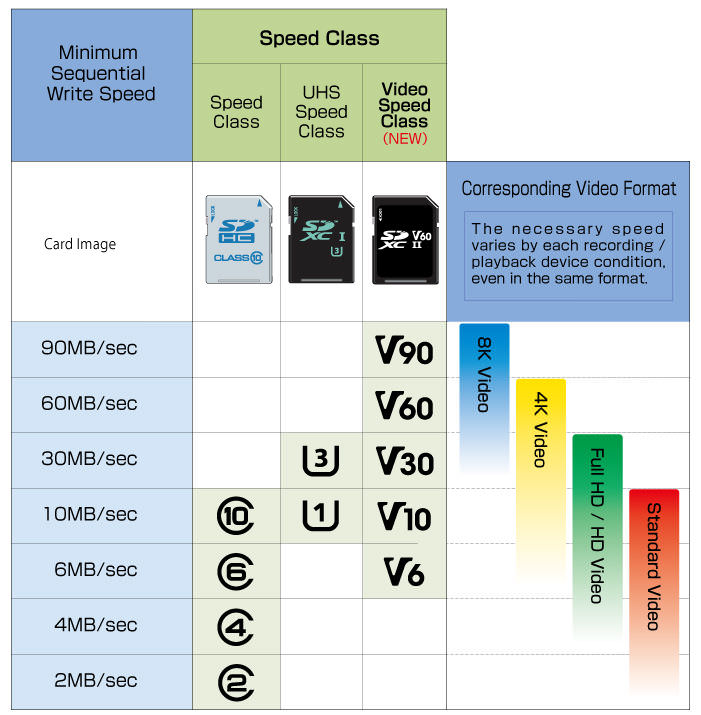 In a very general way, we can recommend: If you want to shoot video in 4K: it would be advisable to use UHS3 or V30 or higher memories. If you want to shoot video in FullHD: it would be advisable to use UHS memories 1 or V1o or higher. If you want to shoot HD videos: it would be advisable to use Class 10 memories or higher.
In a very general way, we can recommend: If you want to shoot video in 4K: it would be advisable to use UHS3 or V30 or higher memories. If you want to shoot video in FullHD: it would be advisable to use UHS memories 1 or V1o or higher. If you want to shoot HD videos: it would be advisable to use Class 10 memories or higher.
In a very general way, we can recommend:
- If you want to shoot video in 4K: it would be advisable to use UHS3 or V30 or higher memories.
- If you want to shoot video in FullHD: it would be advisable to use UHS memories 1 or V1o or higher.
- If you want to shoot HD videos: it would be advisable to use Class 10 memories or higher.
Slow-motion causes the bit rate to pry off and could undermine the less performing cards, so if you want to shoot high-resolution video with a large number of frames, we recommend you look at high-speed cards like the V30 or higher.
In the list below, you will find the models we can recommend available:
If you want to increase the memory of your smartphone
If you want to increase the memory of your Android device, and you prefer not to lose in performance, we suggest you opt for the cards of class A1 or A2. As explained above, they are optimized for this usage scenario and avoid bottlenecks.
In the list below, you will find the models we can recommend available:
If you want to expand the memory of your consoles
Some consoles like the Nintendo Switch and the 3DS can expand the memory via micro SD. Both consoles do not enjoy a large amount of internal memory, so they soon require a memory expansion.
The Nintendo Switch supports memory cuts up to 2 TB, but in general, today, it is not worth exceeding 256 GB of capacity simply for a cost reason. The console, to date, only saves part of the game data on the external memory, so to avoid lag and long loading times, it is advisable to choose fast cards, UHS1 or higher.
In the list below, you will find the models we can recommend available:
The Nintendo 3DS supports micro SD HC cards of capacities between 4 GB and 32 GB. Also, in this case, it is advisable to choose quick cards, to avoid lag and long loading times.
In the list below, you will find the models we can recommend available:
Product prices and availability are subject to change. Any price and availablility information displayed on Amazon at the time of purchase will apply to the purchase of any products.






![[Older Version] SanDisk 64GB Ultra MicroSDXC UHS-I Memory Card with Adapter - 100MB/s, C10, U1, Full HD, A1, Micro SD Card - SDSQUAR-064G-GN6MA](https://m.media-amazon.com/images/I/61gtFh6--nL._AC_SL1000_._SL160_.jpg)
![[Older Version] SanDisk 128GB Ultra MicroSDXC UHS-I Memory Card with Adapter - 100MB/s, C10, U1, Full HD, A1, Micro SD Card - SDSQUAR-128G-GN6MA](https://m.media-amazon.com/images/I/51l5HURpwpL._AC_SL1200_._SL160_.jpg)








