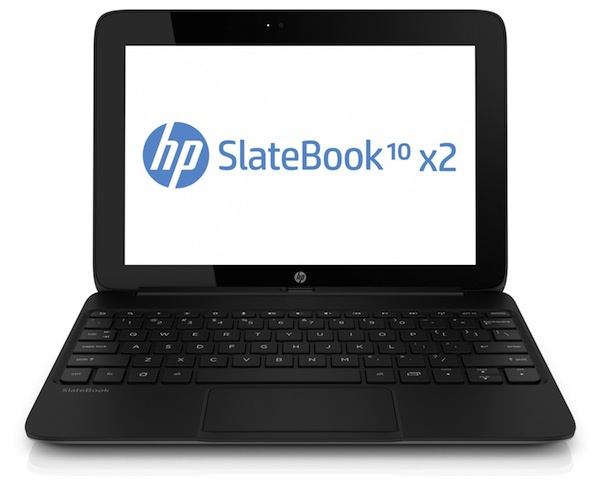
HP Slatebook 10 X2 is a hybrid tablet designed for professionals on the move, and relies entirely on performance and competitive price. The line of HP Slatebook 10 X2 is essential: the chassis, matte plastic, it is no frills. Returns immediately the idea of a tool developed for the business, most thought to be brought and used for work to be performed as a design object.
Aesthetically, it is very clean, with the power button and the volume rocker located respectively at the right and left of the back cover, in a position easily accessible from the fingers when we hold up the tablet. The weight is not particularly competitive is the simple tablet is the complete package of dock / keyboard have values above the average: we speak of 630 g and 1.3 kg respectively.
Not a problem when you bring in your bag like any notebook with screen at least 15″, but hold the tablet for extended periods of time starts to become uncomfortable, despite the blunt profile and the absence of sharp edges. The clean design is only soiled by cameras front and rear, respectively HD and Full HD (2 megapixels).
Table of Contents
HP Slatebook 10 X2: Keyboard Dock
On the bottom edge of the HP Slatebook 10 X2, we find that the door closes the compartment for the SD card and the connection for the keyboard dock. This is well designed, with two side supports that hold firmly the link between the two parties, in addition to providing a switch on top of the dock for the quick release. The size of the keyboard and touchpad are obviously tied to that of a tablet with a diagonal of 10″.
You need a short phase of adaptation to write quickly and accurately. The keys, though tiny and very close together, return a feeling comparable to the best ultrabook keyboards. This does not mean that typing errors are relatively frequent, for the ease with which you press a button next to the desired one.
Passing to the touchpad, is precise and sensitive, even if the reduced surface limits the effectiveness of the gesture complex, including the pinch-to-zoom or rotation of the images. The keyboard dock brings with it a built-in battery that expands the overall range of HP Slatebook 10 X2, as well as a USB 2.0 port and an HDMI output.
HP Slatebook 10 X2: Performance
HP Slatebook 10 X2 longer convincing performance which for convenience in use as a tablet or hybrid. Inside is a package of hardware, though: Tegra 4 processors 1.80 GHz, 2 GB RAM, 32 GB capacity, expandable via SD card. Experience in common tasks – web, social networking, media playback – is smooth and without a hitch of any kind, with start times for the app content also heavier.
Among the latter, we put the most-recent video games, such as those driving the GT Racing Real Racing 2 and 3, running with ease and with excellent visual quality. Even the test with titles developed specifically for the Tegra processor 4 as Riptide GP2 confirmed the absolute quality of the hardware package on which rests the hybrid of HP. The gaming and multimedia experience is made even more enjoyable by the sound department certificate DTS stereo sound, even if it does not shine for pure power, is sharp and true, with a wide range of sound, especially noticeable for the low tones.
Screen, Battery Life and Connectivity
Part of the considerations made for the hardware sector also apply to the screen. On HP Slatebook 10 X2, we find a 10.1-inch IPS panel with a resolution of 1,920 × 1,200 and a density of 224 ppi. It provides sharp, detailed images with a wide viewing angle and, unfortunately, a brightness below average.
The backlight subdued worsens the readability of what is displayed on the screen in the presence of strong natural or artificial lighting. Bringing the brightness to a maximum, the situation improved slightly, but it’s a shame not to be able to enjoy otherwise excellent visual quality outdoors. In terms of accuracy, responsiveness and sensitivity to touch does not disappoint, even in the most complex gesture.
Autonomy is a crucial factor for a portable device, especially designed for the professional user, having to ensure a full day of work away from the office. The advantage of hybrid devices, such as the HP tablet under test, is to increase the power reserve thanks to the presence of an additional battery, integrated into the keyboard dock.
The HP Slatebook 10 X2 show highlights and shadows. While achieving a respectable result for a hybrid tablet 10″, we are far from the best representatives of the industry. The result is below expectations, even if we compare it to devices that get little to nine hours without the battery of additional keyboard dock. In detail, the tablet is just over six hours of battery life, switching to full configuration are added only about two hours, a result far by the twelve promises from HP. Turning to connectivity, we find the bare minimum, in other words, Wi-Fi and Bluetooth 4.0 class, since it lacks even the otherwise pleasing antenna-GPS.
The HP Slatebook 10 X2 supports the version 4.2.2 of Android, but with a few significant additions and customizations from HP. We find app dedicated to HP remote printing services, such as All-in-One Remote, an effective Media Player compatible with all audio and video formats and always appreciated the File Manager. All are characterized by a simple and clear. The other app pre-installed to meet the need of those who use the tablet more for work and fun: there box for storage on the cloud, Evernote Skitch to take and share notes and Kingsoft Office suite for personal productivity.
Conclusion
HP Slatebook 10 X2 comes as a tablet hybrid for the professional on the go, who needs a handy device, and performance that leave no walking down a day job. HP focuses almost target: on the one hand, the performances are convincing, on the other hand, unfortunately.
The aim is not so precise. As a pure tablet, unfortunately the reduced power reserve is felt, as well as the weight above the average of similar devices by 10 “. The HP hybrid instead acquires full meaning when used with the keyboard, where the user experience is that of a compact and powerful ultrabook, and with a range acceptable.
Features
Size
Performance
Value of Money
PROS : Solid and sturdy, Solid performance, External keyboard included in the price.
CONS : Autonomy undertone, Dim screen, Improved keyboard.