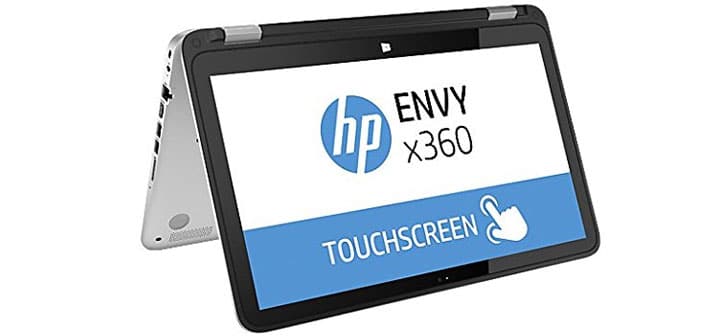
The new HP Envy 15 X360 is a 15-inch notebook with Intel i5 processor and 8 GB of RAM, but its real strength is its flexibility.
The world of traditional laptops and tablets to continue the March towards convergence: many manufacturers are now trying to implement hybrid devices capable of synthesizing the two best experiences of mobility in computing. HP Envy 15 X360 is the latest addition to this philosophy: a traditional laptop in all respects, but thanks to its smart design, can be transformed, if necessary, in a Windows tablet 8.1 on 15″.
Table of Contents
HP Envy 15 X360: Design
The design of the HP Envy 15 X360, as is traditional for hybrid products, it is quite nice and interesting. The keyboard is made of brushed metal, giving a good feeling of strength and a pleasant feeling to the touch, but also the materials we use for the rest of the body are of adequate quality. The keyboard is a full size, backlit and provides keys to the island, but they give an impression of strength less convincing.
The physical dimensions are 38 x 25 x 2 cm, for a total weight of 2.4 Kg: rather compact for a notebook, definitely oversized for a tablet. Interestingly, the touchpad is customized for use with Windows 8.1 and is very large: the right and left margins are the areas that replicate virtually the interaction you can have with the edges of the touch screen. Dragging to the right towards the center of the touch panel can be, for example, open the option’s menu right, and so on.
The solution is interesting, but it can cause some usability issue: the classic left and right buttons of the mouse are integrated into the panel, but to operate it is necessary to crush the inner area, thus avoiding the two sidebars. Find your way with the simple touch is not always easy.
The key element of the design is obviously the screen is able to fully rotate up to close on the back of your device thanks to a special hub, offering a tablet configuration. Intermediate positions are also possible, since the joint offers enough resistance as to be more or less stationary in all the corners.
In essence, you can place the HP Envy 15 X360 belly down on a desk, or even on its own feet: when you close the screen in this mode, the buttons are disabled to prevent accidental insertion of commands. In addition, the sensor package equipped (gyroscope and accelerometer) allows you to automatically rotate the screen in any direction, even vertically, offering a pretty immediate.
HP Envy 15 X360: Specifications and Connections
The data-sheet base HP Envy 15 X360 tested here, called u001nl offers an Intel dual core i5 4210U clocked at 1.70 GHz and overclock up to 2.4 GHz and 3 MB of L3 cache. It is interesting to note that this is a CPU designed more for ultrabook that for traditional notebook: its main feature is in the very low energy consumption (15W TDP), thanks to the new technology Hashwell and to the production process to 22 nm.
The GPU is integrated (Intel HD 4400). The installed RAM is 8GB, and the storage solution corresponds to a traditional HD at 5,400 rpm, 750 GB (but there are also models with SSD). The 15-inch screen is touch and offers a resolution of 1,366 × 768 pixels.
It is a TN panel, which it is noted with viewing angles not excellent when compared to those of the IPS screens. The department offers connections Wi-Fi b/g/n, Bluetooth 4.0, Ethernet, an HDMI output, a USB 2.0, two USB 3.0, SD card reader and jacks for headphones and microphone. The battery is integrated and not removable, is 4-cell and 41 WHr.
Usability and Performance
The usability that result is interesting and certainly more flexible than what you get from a normal laptop, thanks to the strong orientation touch of the Windows operating system 8.1. In the mobile arena is not perfect. Beyond the objective difficulty to handle freely a device that is much larger and heavier than a traditional tablet, the main culprit, here is the screen, which offers a viewing angle significantly reduced and hence does not seem suitable for use different from that of a classical desk. Also the resolution of 1,366 × 768 on a 15-inch panel are not optimal for a closer view: the definition of the image sharply loses the comparison with that of the best mobile devices.
As regards the overall performance in the PC, the HP Envy 15 X360 in the tested configuration provides discrete values. The decision to use a processor from HP ultrabook definitely helps to maintain low fuel consumption and noise and to increase the autonomy (which, with a use not too stressful, can reach and exceed 5 hours), but the other side of the coin is a raw power that is lower than that offered by other more traditional notebooks in the same price range.
The overall user experience is good and certainly more than satisfactory in normal browsing, with office programs and multimedia, but when put to the test the processor with the heaviest tasks (heavy installations and the like), there is a certain slowness in operations.
Even in the field of video games, you cannot expect much: the Intel HD4400 integrated graphics card allows you to play old titles or the modest demands, such as the classic World of Warcraft or League of Legends at low settings, but for games modern or demanding is inadequate even at low resolutions.
On the other hand, the proper amount of installed RAM (8 GB) helps in managing multiple tasks simultaneously and makes the tablet experience in the field is always very smooth, quick and pleasant. Finally, the sound department uses the now customary collaboration with Beats Audio.
The speakers, intelligently, are positioned on the bottom of the device, so as not to be clogged even when adopting the configuration from the tablet (with the screen completely reversed). The audio expressed is good for a laptop by the relatively small size, even if it is not surprising for particular qualities of maximum volume or bass power.
Conclusions
The HP Envy 15 X360 is an interesting hybrid product, which could be defined as 80% to 20% of laptop and tablet. While relying on a low-power processor and integrating a dedicated graphics solution, this HP offers an experience base in a Windows environment quite pleasant, smooth and flexible, while containing both the size and power consumption.
In contrast, the experience of mobile use is not entirely satisfactory, mainly because of a poorly performing screen, which complicates much the usability when you do not take more than optimal viewing angles. Overall, with the same amount of $715 is certainly possible to buy laptops more powerful, especially for those looking for a machine able to offer a minimum of satisfaction even in the field of gaming. If you simply want a device agile, flexible and stylish, the HP Envy 15 X360 deserves a good rating and be considered for purchase.
Where to Buy HP Envy 15 X360
Design
Features
Performance
Value of Money
PROS : Experience in using flexible, Good battery life, Attractive design and solid, Very quiet, 8 GB of RAM, Adequate performance for basic use.
CONS : Low angle view screen, Touchpad custom not intuitive, Processor unsuitable for advanced usage.Product prices and availability are subject to change. Any price and availablility information displayed on Amazon at the time of purchase will apply to the purchase of any products.