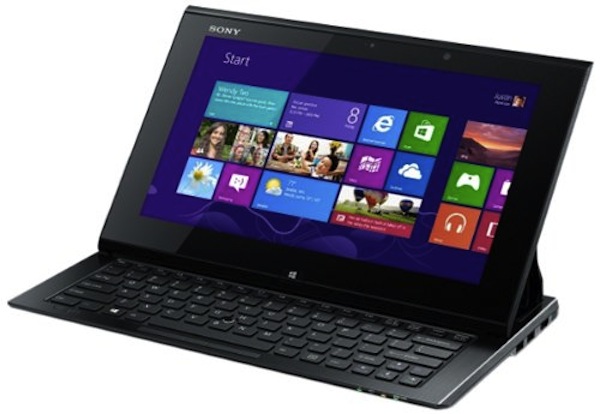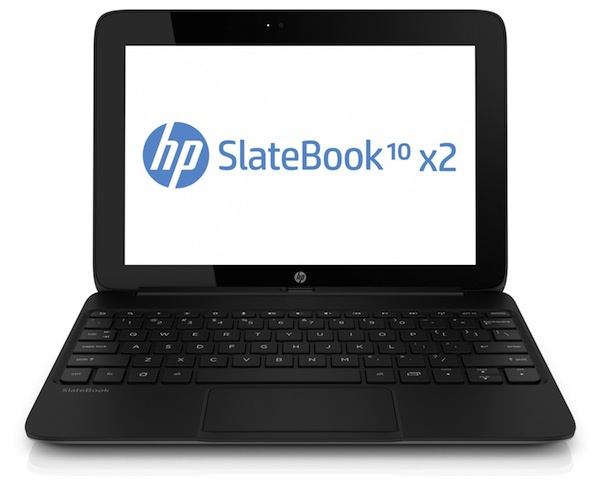Sony Vaio Pro 11: Review

Sony Vaio Pro 11 is an Ultrabook based on Windows 8 Pro with 11-inch touch screen and chassis made of carbon fiber, durable and lightweight. The Sony Vaio Pro 11 is an Ultrabook with 11.6-inch screen inspired by Windows 8 and supported by a hardware profile of all respect, that is built upon the foundation on the fourth generation of Intel Core processors, Haswell those that provide a performance increase in compared to a reduction of energy consumption.
In these circumstances, the Sony Vaio Pro 11 combines the extreme attention to aesthetic details, combining minimalist lines with sharp edges in elegant harmony. What really amazes this laptop is the fact that it is a real lightweight: with its 1.06 kg, the Pro 11 is currently the lightest 11-inch Ultrabook on the market. This record is obtained thanks to the use of unidirectional carbon fiber for the entire chassis, as occurred for the series Vaio Z, which, in addition to containing the weight, should ensure maximum resistance.
To tell the truth, penetrating into our tests on the quality of construction, we note, with no little apprehension, that the ends of the lid and the base will flex when placed under pressure, producing claim’s crunches. Obviously, this is an extreme test, but we are not sure. What might be the consequences of an accidental fall? Sony promises a 25% resistance in more than aluminum.
Table of Contents
Sony Vaio Pro 11: Display
The 11.6-inch screen of the Sony Vaio Pro 11 has a resolution of 1,920 × 1,080 pixels 16:9, then Full HD, and it is IPS. Sony has decided to focus upward with this panel, introducing the technology Triluminos, the same that we have become used to seeing in the TV series Bravia, together with the X-Reality engine, rated at maximizing the sharpness of the images.

The result is surprising: the Sony Vaio Pro 11 reproduces images with details and extremely clear and well contrasted. In addition, the black level is very intense, rich colors and the viewing angle is wide. This makes watching movies in high definition with this Ultrabook almost a must. Even the reading of texts and the vision of Web sites is optimal thanks to the management of high contrast and definition. It completes the picture a great reactivity almost immediate and precise touch screen, ideal to enjoy the full functionality of Microsoft Windows 8.
Sony Vaio Pro 11: Performance
As mentioned in the opening, the Sony Vaio Pro 11 adopts Intel Core fourth generation voted to optimize performance and fuel consumption. There are several configurations available, but the one in question (SVP1121X9EB) consists of a CPU i5-4200U dual core 1.6 GHz with TurboBoost up to 2.6 GHz, supported by 4 GB of RAM (DDR3L-SDRAM) and the integrated graphics chip, the usual Intel HD Graphics 4400. For the storage of data and applications, uses a single unit, a 128 GB SSD, which, among other things, contributes to start up times very rapid.

A similar configuration is now the average of the Ultrabook medium-low range, but as mentioned, spending figures above, you can equip your Sony Vaio Pro 11 as a true top of the range. Our model can perform excellently any operation of a typical office environment and domestic. Where shows the side is in the gaming sector. Unless you choose app for Windows 8 or retro computer game, the Sony Vaio Pro 11 is not able to meet the true lovers of video games.
Clearly, an increase in the computational load, corresponds to an increase of the heat, which is known, with some discomfort (but we are in summer) species in the rear. In these cases, it activates the fan, which has not proven particularly noisy, except for some short peaks of intensity.
By using the Vaio Control Centre, you can decrease the noise level in three steps (Performance, Standard and Silence), but this has an immediate impact on performance, then you should not switch to lower emission mode when you need to carry out tasks expensive.
The performance framework concludes with the assessment of autonomy. The battery, Sony promises, provides 9 hours of average use, a fact confirmed by our tests, which have kept out of the reach Sony Vaio Pro 11 from 8 to 11 hours, depending on the type of use and power saving settings used. It is an entire working day, which is a good figure.

The Sony Vaio Pro 11 is, therefore, very easy to handle, thanks also to its small size (322 × 17.2 × 216 mm). Everything has a price, though, and, in the case of this Ultrabook. The designers had to make some sacrifices such as reducing the number of available ports.
They are managed to enter, on the right side, 2 USB 3.0 ports (one of which with charging function for mobile devices, even with computer in stand-by), a full-size HDMI and an audio jack of 3.5 mm Microphone and headphone on the front, a slot for SD cards while on the left, the only door was placed ventilation (another sacrifice in the name of the reduction of the dimensions) in conjunction with the outlet for charging.
To compensate for the absence of the Ethernet port and VGA, as well as technology Bluetooth 4.0, 802. 11N Wi-Fi, NFC (we discover that the chip is placed behind the touchpad) and Intel Wireless Display (WiDi), an adapter in the package are also VGA and one Wi-Fi/Ethernet (connects directly to the transformer via USB. The same socket can be used to load other compatible devices), which also acts as a wireless router.
The only other visible parts are the power button, and a small button called Assist for instant access to Vaio Care, security and troubleshooting of Ultrabook. The cases are hidden between the screen and the back of the base, are small and not particularly powerful, and tend to a metallic sound, if you turn up the volume too high.
Finally, above the display, webcam is a Sony Exmor R CMOS sensor, which gives the best of himself in well-lit environments, but it is designed to make the most of the light even in less than ideal conditions, in which case the result is discreet.
Conclusion
The Sony Vaio Pro 11 is a tasty technological reach. In TV, the specific medium-high and can be personalized according to the personal needs – it also adds a rather nice and complete software package, which includes VAIO Message Center, PlayMemories Home, VAIO Movie Creator, Album and Music from Sony, VAIO Care support, utilities, VAIO Transfer Support, VAIO Update and VAIO Control Center, the 30-day subscription to McAfee Internet Security and McAfee Parental Controls, and finally, the 90-day trial version of Intel Anti-Theft Service.
The performance of the model we tested are good, often very good, especially in the field of office and Internet browsing, while fall in proportion to the workload more intense, especially with video games. In multimedia offers many satisfactions, about the excellent Full HD display, which makes movie watching very pleasant pity only for the speaker system, not up. In short, the Sony Vaio Pro 11 can do everything, but not everything he does to perfection. Fault or merit of a design devoted to the reduction of the dimensions and weight, a result, this, achieved with flying colors.
Features
Connectivity
Size
Value of Money
PROS : Full HD screens excellent performance, light weight and easy handling, the new generation of Intel Core processors, utilities and software pre-installed.
CONS : Performance oscillating depending on the computational loads, high cost, limited storage space.